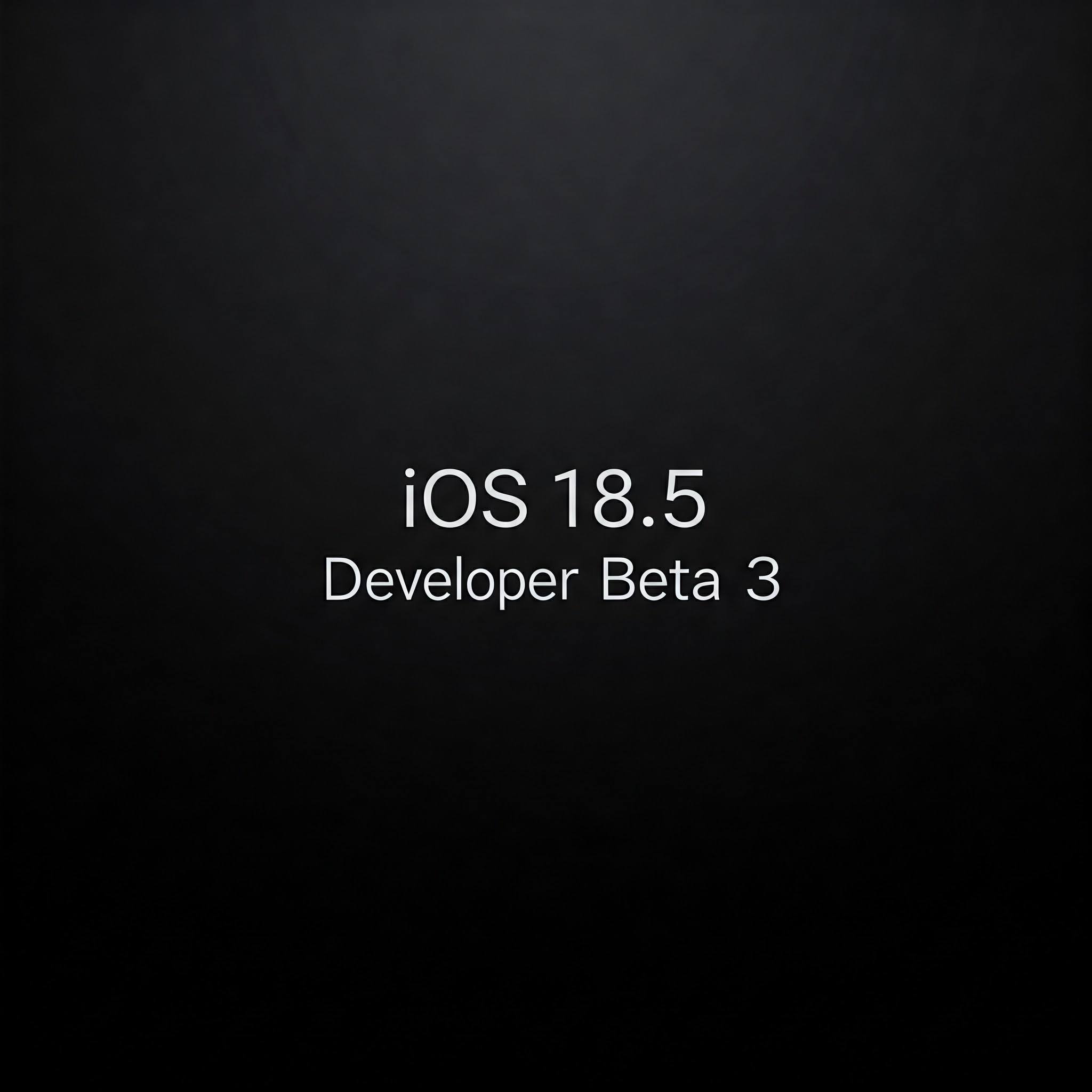What’s New and Should You Install?
The latest iteration in Apple’s mobile operating system development has arrived with the release of iOS 18.5 developer beta 3. This update emerges at a time when anticipation is building for the next major iOS release, version 19, which is expected to be unveiled at Apple’s Worldwide Developers Conference (WWDC) in June of next year. Consequently, the current beta cycle for iOS 18.5 is widely anticipated to be a maintenance-focused endeavor, primarily dedicated to refining existing features and resolving outstanding issues rather than introducing significant new functionalities. The prevailing sentiment within the technology community suggests that users should temper their expectations for groundbreaking additions in this update. Instead, the emphasis appears to be on enhancing the stability and overall user experience of the current iOS 18 platform. Industry predictions indicate that the final public version of iOS 18.5 could be released in early to mid-May. This timeline suggests that Apple aims to finalize the current iOS iteration before the spotlight shifts to the next major version, providing a stable experience for users and developers in the interim.
What’s New in iOS 18.5 Beta 3? Small Tweaks, Big Polish?
While major feature introductions are not the focus of iOS 18.5, this third developer beta does bring a few subtle yet potentially useful enhancements to the user interface, particularly within the Mail and Settings applications.
Minor UI Enhancements in Mail App
Users of the Mail app will notice a couple of convenient additions to the three-dot menu located within the app. The first of these is a new toggle that allows users to easily show or hide contact photos in their email list. This provides a quick way to customize the visual presentation of the inbox, catering to users who prefer a cleaner look or those who find contact photos helpful for быстро identifying senders. The second notable change is the introduction of a direct option to disable the “Group by Sender” feature. Previously, this setting was only accessible by navigating through the Settings app. Now, users can toggle this organizational feature on or off directly from the three-dot menu within the Mail app itself, offering a more streamlined way to manage how emails are displayed. These refinements, though not revolutionary, demonstrate Apple’s ongoing commitment to improving the usability of its core applications by providing users with more granular control over their experience.
Settings App Update: More Prominent AppleCare+ Information
The Settings app has also received a minor update in this beta, with the AppleCare+ banner now being more prominently displayed at the top of the page dedicated to Apple’s warranty service. Furthermore, accessing detailed information about AppleCare+ coverage for each registered device within the Apple Account section of the Settings app has been made easier. This enhanced visibility could be a deliberate strategy by Apple to increase user awareness of their warranty options and potentially encourage renewals or new subscriptions for the AppleCare+ service. By making this information more readily available within a frequently accessed area of the operating system, Apple is likely aiming to improve user engagement with their support services.
Other Potential Under-the-Hood Changes and Improvements
Beyond these user-facing tweaks, it is anticipated that iOS 18.5 beta 3 includes various under-the-hood changes and improvements aimed at enhancing the overall stability and performance of the system. Notably, reports indicate that this beta includes new modem firmware for the majority of compatible devices, with the exception of the iPhone 12 models and the iPhone SE 3rd generation. This modem firmware update suggests that Apple is working on improving cellular connectivity, call quality, and data speeds for most of its current iPhone lineup. The exclusion of specific models might be due to different hardware architectures or targeted improvements being rolled out in phases. While not directly visible to the average user, such updates to core system components can significantly impact the overall device experience.
Bug Squashing in Full Swing: Key Fixes in iOS 18.5 Beta 3
A significant focus of the iOS 18.5 update cycle appears to be the resolution of existing bugs and issues. The official release notes for developer beta 3 detail several key fixes across various aspects of the operating system. One notable fix addresses an issue where enterprise applications were failing to launch. Apple advises users encountering this problem to uninstall and then reinstall all enterprise apps on their devices. Another resolved issue concerns Siri’s ability to play Apple Music songs across multiple platforms, which was previously failing. Glitches related to the Apple Intelligence-powered Writing Tools, which offer text suggestion capabilities, have also been addressed in this beta. Furthermore, bugs affecting in-app purchase testing and other developer functions within StoreKit have been resolved. For users of Apple’s Vision Pro headset, a bug that caused a black screen upon opening the dedicated Vision Pro app has also been fixed. Additionally, the release notes mention a fix for an issue where availability checking was disabled for C APIs in hvf, as well as a resolution for a bug causing isEligibleForIntroOffer(for:) to return false under certain conditions. Finally, improvements have been made to the text suggestion attributes within the Writing Tools framework. The breadth of these fixes, ranging from enterprise-level concerns to core media and development functionalities, underscores Apple’s effort to enhance the stability and reliability of iOS 18 for a diverse user base. Beyond the official notes, user reports on community platforms like Reddit indicate that a bug where the “Enable Dictation” option in keyboard settings would revert to “OFF” after major beta updates has also been resolved in this iteration. Addressing such user-reported issues demonstrates Apple’s engagement with the beta testing community and its commitment to refining the user experience based on direct feedback.
Performance Check: User Feedback on iOS 18.5 Beta 3
Initial feedback from users and reviewers regarding the performance of iOS 18.5 beta 3 has been generally positive. Several video creators on YouTube have reported noticeable improvements in performance and stability, with one even suggesting that this beta feels like the most stable update since the initial release of iOS 18. Another YouTuber who conducted benchmark tests reported improved scores compared to previous betas, indicating potential performance gains under the hood. Additionally, one source has noted smoother animations and enhanced RAM management in this beta, contributing to a more fluid user experience. Reports also suggest improvements in battery life and heat management compared to earlier betas in the iOS 18.5 cycle. However, it’s important to note that individual experiences can vary. For instance, one user on Reddit reported still encountering cellular connectivity issues after installing the update. While the overall trend appears to be positive, with potential enhancements in key areas like responsiveness and efficiency, individual device configurations and usage patterns can lead to different outcomes. The generally favorable performance feedback suggests that Apple is prioritizing optimization in this phase of the iOS 18 development, aiming to provide a solid and efficient foundation before the anticipated introduction of new features in iOS 19.
Known Issues and Potential Roadblocks in Beta 3
Despite the progress in bug fixes, the official release notes for iOS 18.5 beta 3 still list one known issue: Siri’s ability to play songs from Apple Music across multiple platforms might still experience failures. It is worth noting a discrepancy here, as a report from Business Standard indicated this issue as resolved. In such cases, the official developer release notes typically provide the most accurate and up-to-date information regarding known and resolved issues. Beyond the official documentation, users have taken to online forums like Reddit to report various other issues they are encountering with this beta. One user on the iPhone 16 Pro series reported that the stock wallpaper becomes extremely dark upon unlocking the device. Another user inquired about the functionality of the attention awareness feature when the phone is locked. Persistent problems with Xfinity pods and Wi-Fi connectivity continue to be reported by some users, potentially linked to broader Wi-Fi bugs present in the iOS 18.5 betas. For some users, the Background App Refresh feature still appears to be non-functional. Ongoing issues with receiving notifications for the Messenger app persist for some, even after reinstalling the application. On iPhone 15 Pro and iPad Pro devices, notification grouping settings have reportedly been reset after installing this update. Stuttering animations when expanding notifications are still described as problematic by several users, indicating a recurring issue with the notification center. While a fix for the keyboard “Enable Dictation” setting was mentioned, one user who initially reported the bug stated that it still wasn’t working for them. Cellular connectivity issues also continue to be a problem for some users. Additionally, a user reported that Siri experiences timeouts when attempting to read responses from ChatGPT. Standalone 5G connectivity with Deutsche Telekom is reportedly broken for some users. Finally, potential issues with CarPlay notifications have also been mentioned. The fact that users continue to report bugs that were present in previous iOS versions highlights the complexity of software development and the reality that not all identified issues may be resolved in every incremental update. On a positive note, one report indicated that the AppleCare & Warranty section within settings is now loading correctly, suggesting a fix for a previous issue. However, the wallpaper saturation bug, which has been present in earlier betas, still seems to persist for some users.
Ready to Dive In? How to Install iOS 18.5 Developer Beta 3
For developers and enthusiasts eager to test the latest changes, installing iOS 18.5 developer beta 3 involves a few straightforward steps. First and foremost, it is crucial to back up your iPhone before proceeding with any beta software installation. This ensures that your data is safe in case any issues arise during the installation or while using the beta. Next, you will need to enroll in the Apple Developer Program. While a paid membership offers additional benefits, a free Apple Developer account is sufficient to access developer betas. You can sign up or sign in to your existing account at the Apple Developer website. Once enrolled, on your iPhone, navigate to Settings > General > Software Update > Beta Updates. Here, you should select the “Developer Beta” option. After enabling beta updates, go back to the Software Update screen. The iOS 18.5 Developer Beta 3 should now appear as an available update. Tap “Download and Install” and follow the on-screen instructions to complete the installation process. Your iPhone will likely restart during this process. It is important to exercise caution when installing beta software, especially on your primary device, as it may contain bugs and instability that could impact daily usage. If possible, it is always recommended to install beta software on a secondary device to mitigate potential risks.
The Bigger Picture: Significance of iOS 18.5 in the iOS 18 Journey
As previously mentioned, iOS 18.5 appears to be a relatively minor update primarily focused on refining the existing features of iOS 18 and addressing various bugs. Its release at this juncture in Apple’s development cycle strongly suggests that it represents the final stages of the iOS 18 journey, as the company increasingly turns its attention towards the highly anticipated unveiling of iOS 19 at WWDC in June. The expected timeline for the final public release of iOS 18.5, likely in early to mid-May, further supports this notion. This timing indicates that Apple intends to provide a stable and polished version of iOS 18 before the official announcement of its successor. Therefore, iOS 18.5 can be seen as a final stabilization effort for the current operating system before the significant resources are dedicated to the development and testing of iOS 19, a common pattern in Apple’s software release strategy.
Looking Ahead: Expert Opinions on the Final iOS 18 Release
Based on the trends observed in the iOS 18.5 developer beta 3, expert opinions align on the likelihood that the final public release of this update will not introduce any major surprises or significant new features. The primary focus is expected to remain on addressing existing bugs, enhancing performance, and further refining the user experience of the features already present in iOS 18. While major additions are unlikely, it is not entirely uncommon for Apple to include some minor, unannounced features or subtle tweaks closer to the final release, as has been observed in past “.5” updates. For broader context, the initial public release of iOS 18 occurred on September 16 of the previous year , with subsequent updates introducing additional features and improvements. The final version of iOS 18.5 will likely represent the culmination of the refinements and bug fixes applied throughout this cycle, providing a stable and polished experience for users who choose to remain on this version before the anticipated arrival of iOS 19.
Conclusion: Should You Update? Weighing the Pros and Cons of iOS 18.5 Beta 3
In summary, iOS 18.5 developer beta 3 offers minor user interface enhancements, primarily within the Mail and Settings apps, and a continued focus on bug fixes and performance improvements. While some users and reviewers have reported positive experiences with stability and performance, known and user-reported issues still exist. Developers should certainly install this beta to ensure their applications remain compatible with the latest changes and fixes. For general users, especially those who rely heavily on their iPhones for daily tasks, exercising caution before installing beta software remains prudent. If you are experiencing the specific bugs that have been addressed in this beta, then updating might be beneficial. However, if you are primarily looking for significant new features, it would be advisable to wait for the official release of iOS 19. Ultimately, iOS 18.5 beta 3 plays a crucial role in the ongoing iOS development process, serving as a final polishing stage for the current version before Apple shifts its focus to the next major iteration.
Table: Key Bug Fixes in iOS 18.5 Beta 3
| Bug Area | Description of the Issue | Snippet ID(s) |
|---|---|---|
| Enterprise Apps | Failing to launch; requires uninstall and reinstall. | |
| Siri | Failing to play Apple Music songs across multiple platforms. | |
| Apple Intelligence | Glitches related to text suggestion features in Writing Tools. | |
| StoreKit | Bugs affecting in-app purchase testing and developer functions. | |
| Vision Pro App | Black screen upon opening the app. | |
| hvf | Availability checking disabled for C APIs. | |
isEligibleForIntroOffer | Function returning false incorrectly. | |
| Writing Tools | Issues with text suggestion attributes. | |
| Keyboard Dictation | “Enable Dictation” setting losing its “ON” state after major beta releases. |
Table: User-Reported Known Issues in iOS 18.5 Beta 3
| Issue Description | Source | Snippet ID(s) |
|---|---|---|
| Dark stock wallpaper on 16 Pro series. | Reddit User | |
| Uncertainty about attention awareness feature when locked. | Reddit User | |
| Persistent issues with Xfinity pods and Wi-Fi. | Reddit User | |
| Background App Refresh still not working for some. | Reddit User | |
| Ongoing problems with Messenger notifications. | Reddit User | |
| Notification grouping reset on some devices. | Reddit User | |
| Stuttering animations when expanding notifications. | Reddit User | |
| Keyboard “Enable Dictation” setting issues for some. | Reddit User | |
| Continued cellular issues for some users. | Reddit User | |
| Siri timing out with ChatGPT. | Reddit User | |
| Standalone 5G issues with Deutsche Telekom. | Reddit User | |
| Potential CarPlay notification issues. | Reddit User | |
| Wallpaper saturation bug. | Reddit User |